Step 1
Log in to https://weliveexp.thriwe.com/ and enter first 6 and last 4 digit of your VISA Infinite credit card.
Please Note: This offer is valid for select cards only.
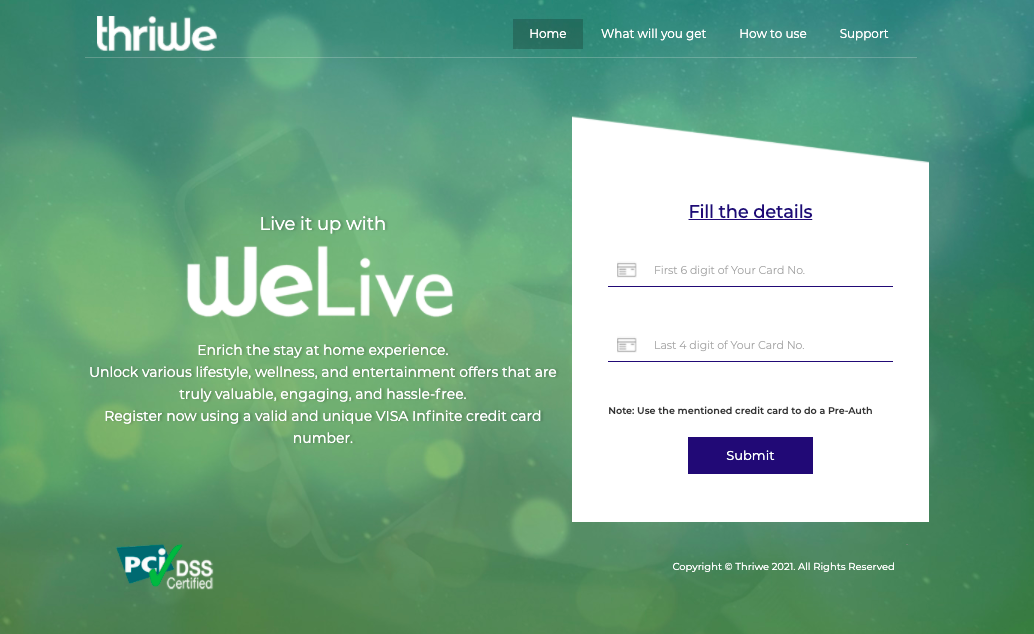
Step 2
To complete the registration, validate your credit card by doing a pre-auth for INR 1. Kindly use the mention card details only to proceed further.
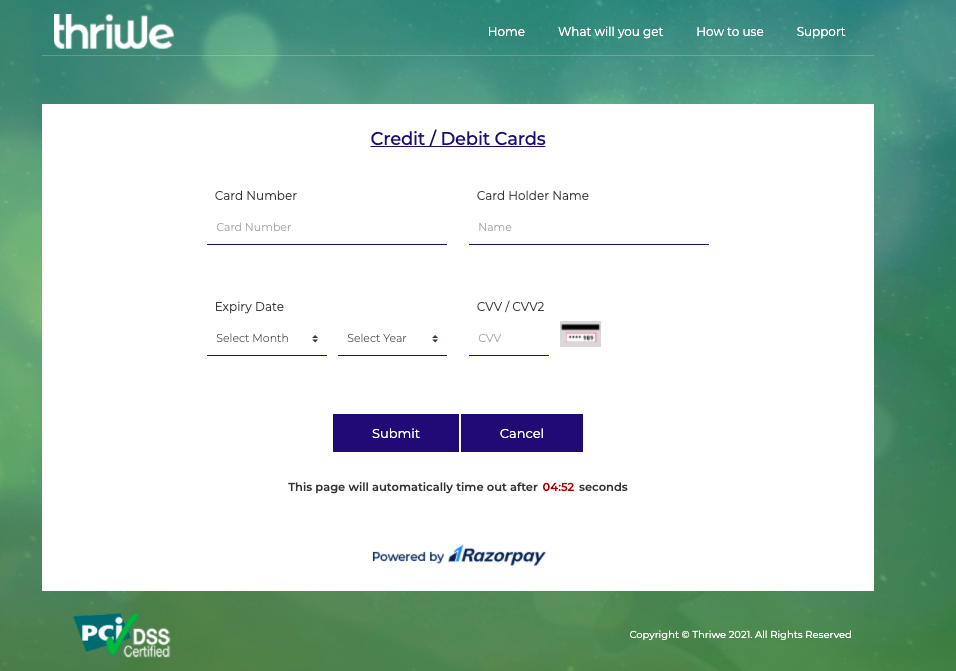
Step 3
Upon successful registration, a unique Membership ID number will be released on your mobile/desktop screen. Kindly copy or take a screenshot of the membership ID for future use.
Please Note : The shared membership ID will NOT be shared through any other medium in future. Also, this is valid for 1 membership ID only. You will NOT be allowed to release any new membership ID in future on one credit card.
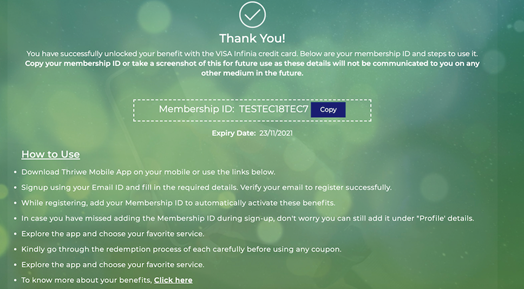
Step 4
Download ‘Thriwe’ Mobile App on your mobile or use the links below. The App is available on both iOS and Android devices.


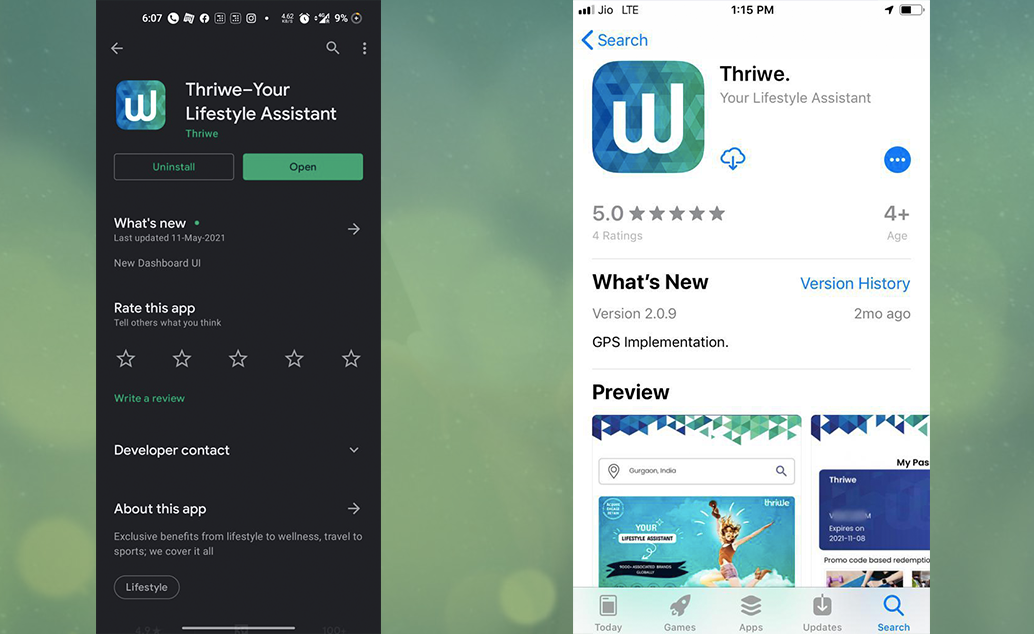
Step 5
Signup using your Email ID, phone number and other required details. Verify your email ID/phone number to register successfully.
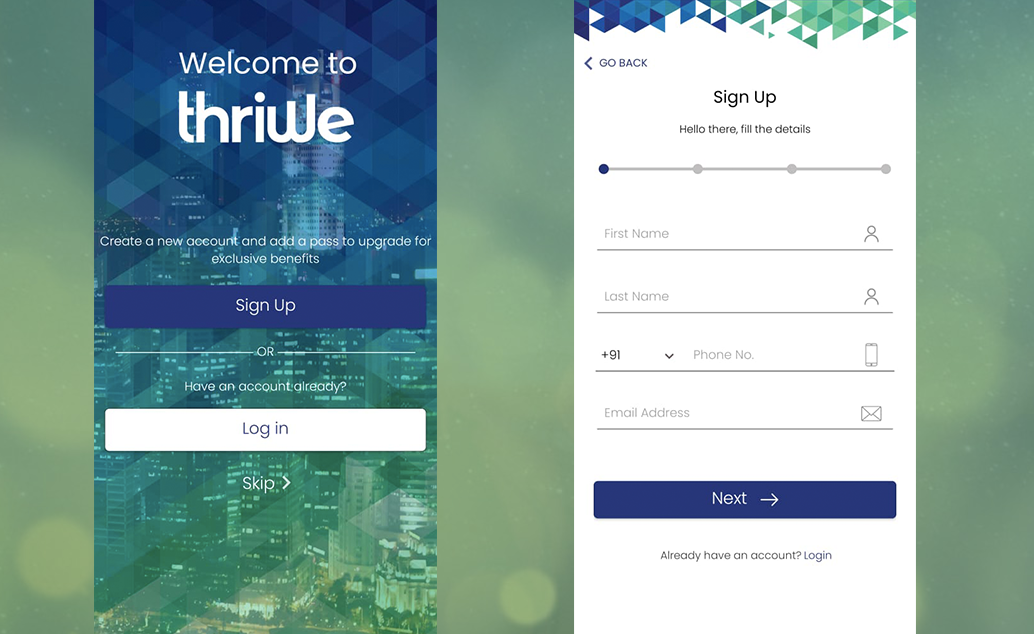
Step 6
While registering, add your Membership ID to automatically activate these benefits.
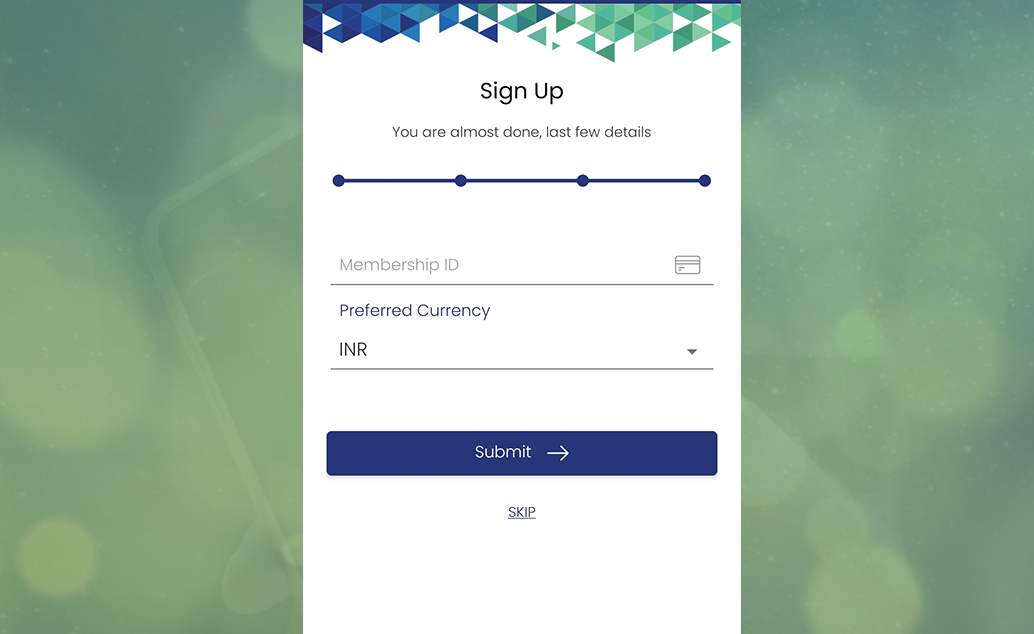
Step 7
In case you have missed adding the Membership ID during sign-up, don't worry you can still add it under the 'My Pass' tab at the bottom of the app.
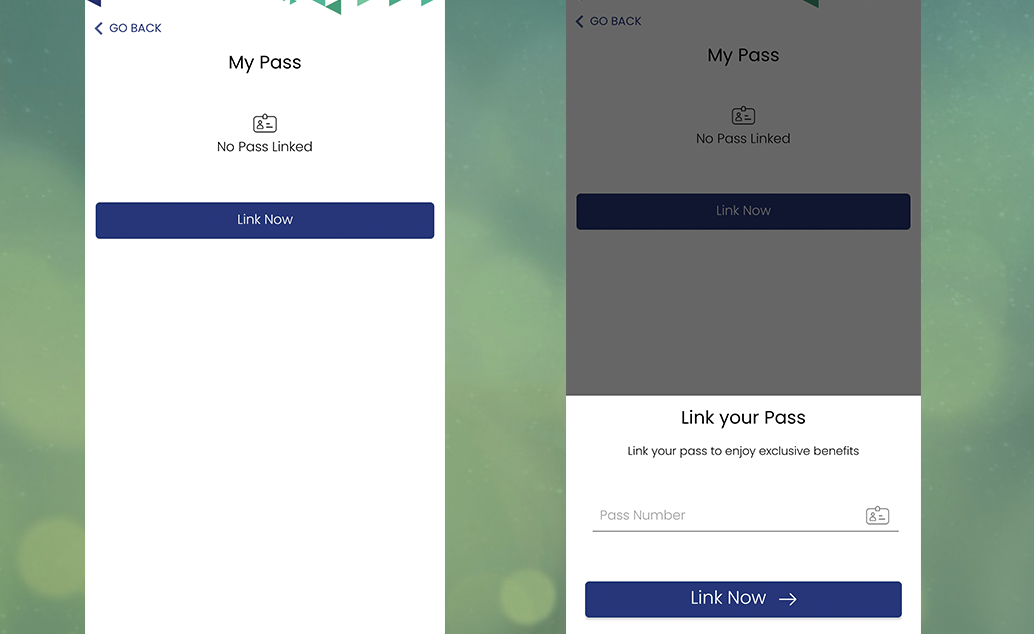
Step 8
Explore the app and choose your favorite service.
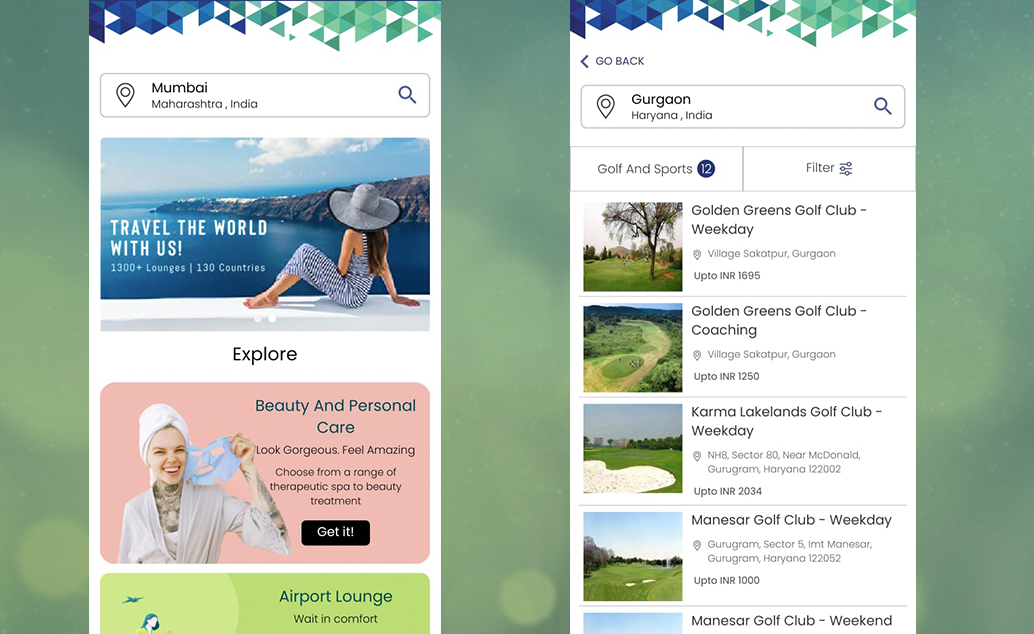
Kindly go through the redemption process of each carefully before using any coupon.
